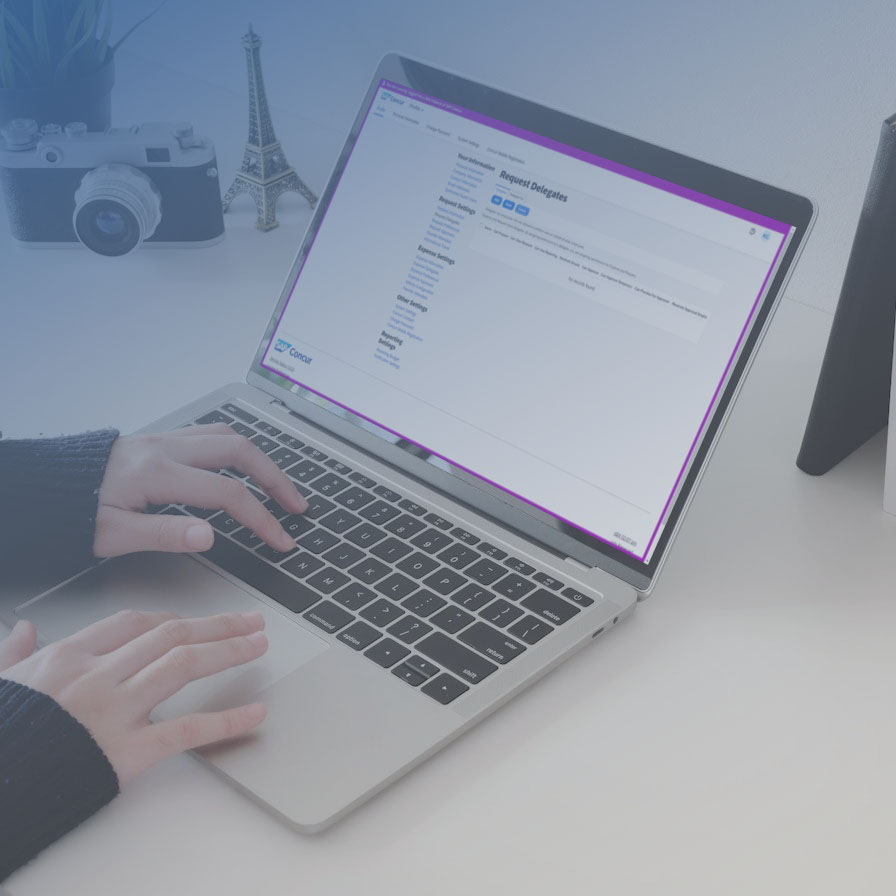Approver resources
Travel and p-card
Learn how to approve in Concur
Travel requests, reimbursement requests, and p-card reconciliations are all sent through an approval process in Concur. As an approver, you’re responsible to make sure requests and reconciliations comply with policy.
Learn policy
As an approver, you're responsible to make sure reimbursed expenses and p-card expenses comply with policy. Be sure you understand travel policy and p-card policy before approving requests or p-card reconciliations.
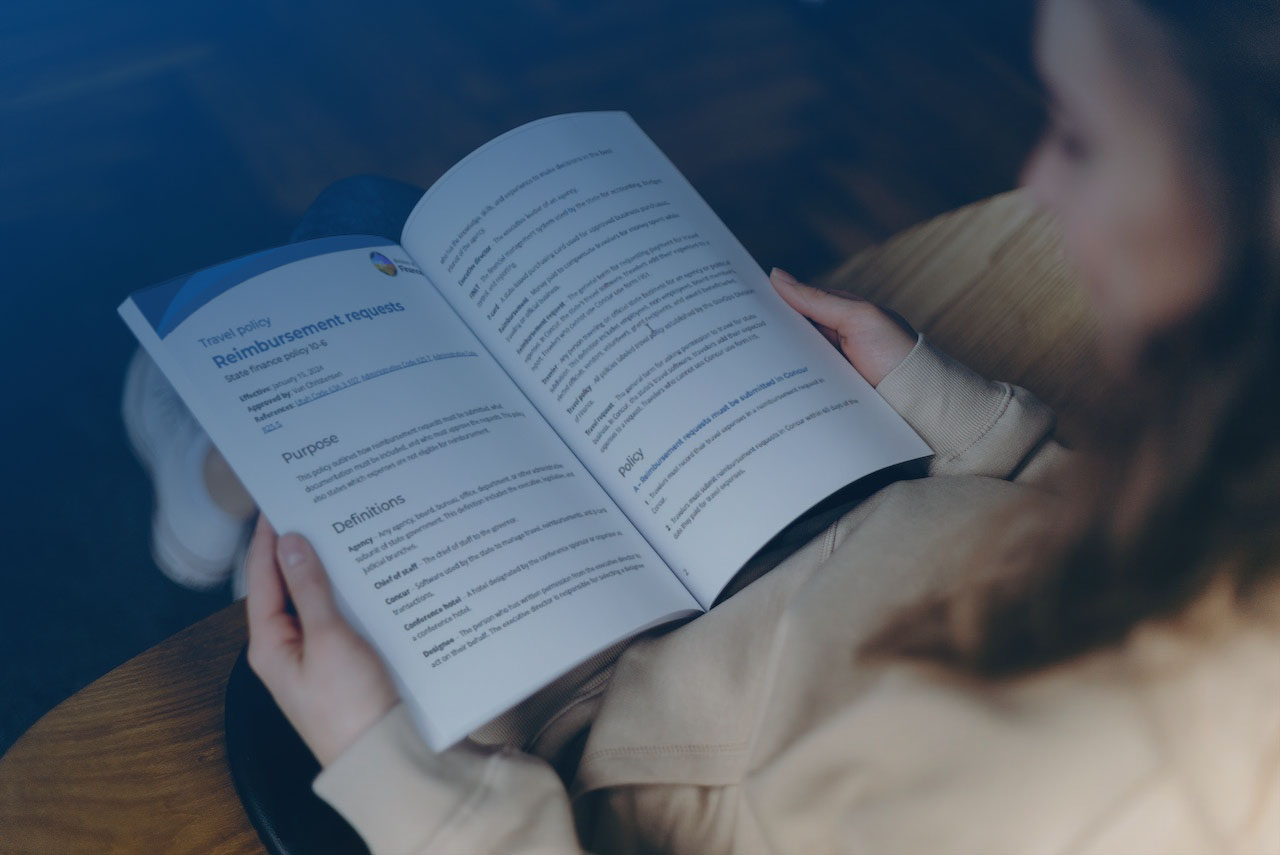
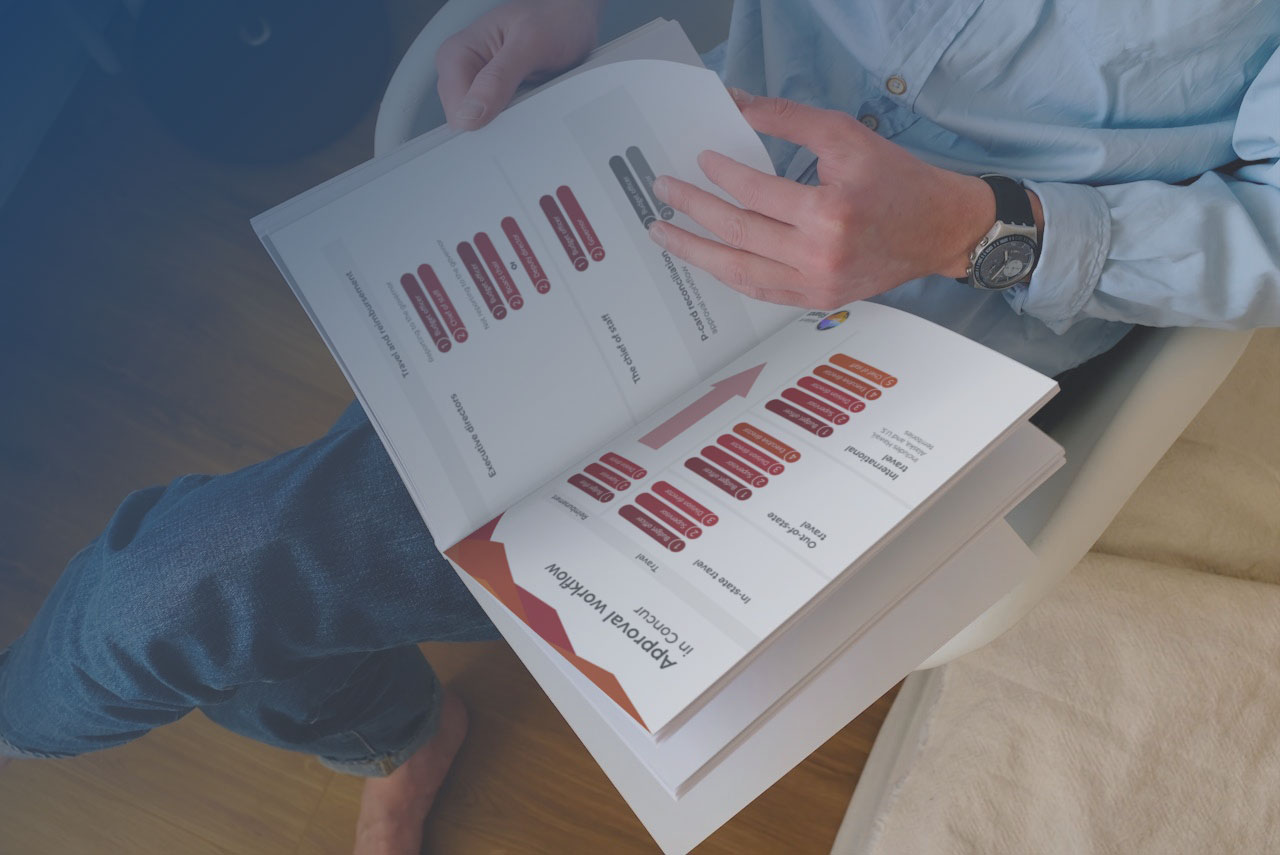
Approval workflow
When a user submits a request or reconciliation, it's sent to multiple approvers for review. Each approver has 10 calendar days to approve the request or reconciliation before its bumped to the next approver. If an approver sends the request back to the user, the approval process will start over with the first approver.
Travel requests, reimbursement requests, and p-card reconciliations each have a different approval workflow.
How to approve
If this is your first time using Concur, check out the Getting started section on our Concur help page to learn the basics. Then come back here to learn how to approve.
How-to guides
Our how-to guides have easy to follow step-by-step instructions with images and helpful tips.
How to approve a request or reconciliation in Concur
Training
Watch the recording of our approver training.
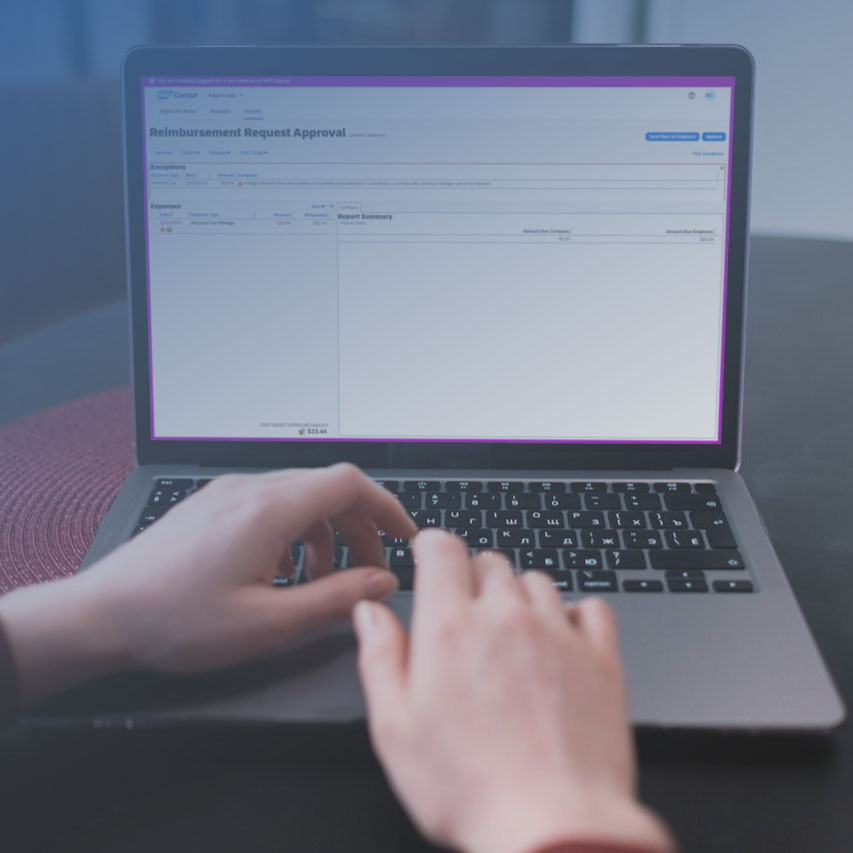
Assign a delegate to approve for you
If you assign a delegate to approve for you, your delegate must have similar job responsibilities as you. For example, if you’re a supervisor, your delegate must also be a supervisor or someone with similar responsibilities. If you’re a division director, your delegate should be a deputy director or someone similar to a deputy director.