Book travel
Travel and p-card
Get reimbursed for your travel expenses
We’ll guide you through the reimbursement process so you can submit your reimbursement request confidently and get your payment quickly. A reimbursement request is how you request payment for travel expenses. If your agency uses our travel system, Concur, you’ll add your expenses and documents to a report. If your agency doesn’t use Concur, you’ll add your expenses to a reimbursement form and submit any needed documents along with your form.
Read travel policy
Be sure to read through our travel policy to know which travel expenses are eligible for reimbursement and what documentation is required for your reimbursement request.
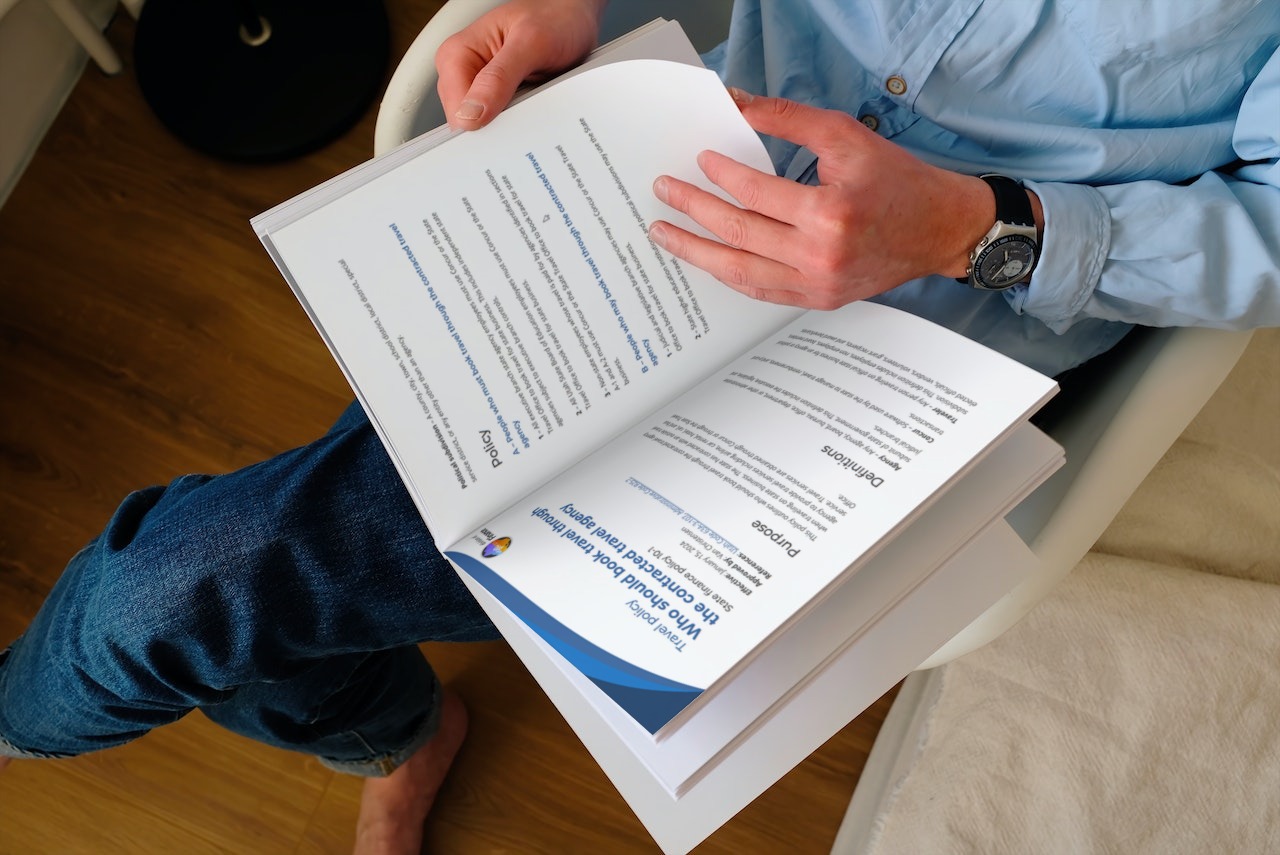
Documentation needed for reimbursement
Whether you're requesting reimbursement through Concur or a reimbursement form, you’ll need documents like itemized receipts and travel itineraries for your travel expenses.
My agency uses Concur
If your agency uses Concur, read policy 10-6: Reimbursement requests to learn what documents you need to attach to your reimbursement request.
Check out our how-to guide for step-by-step instructions on how to attach documents to the expenses in your reimbursement request.
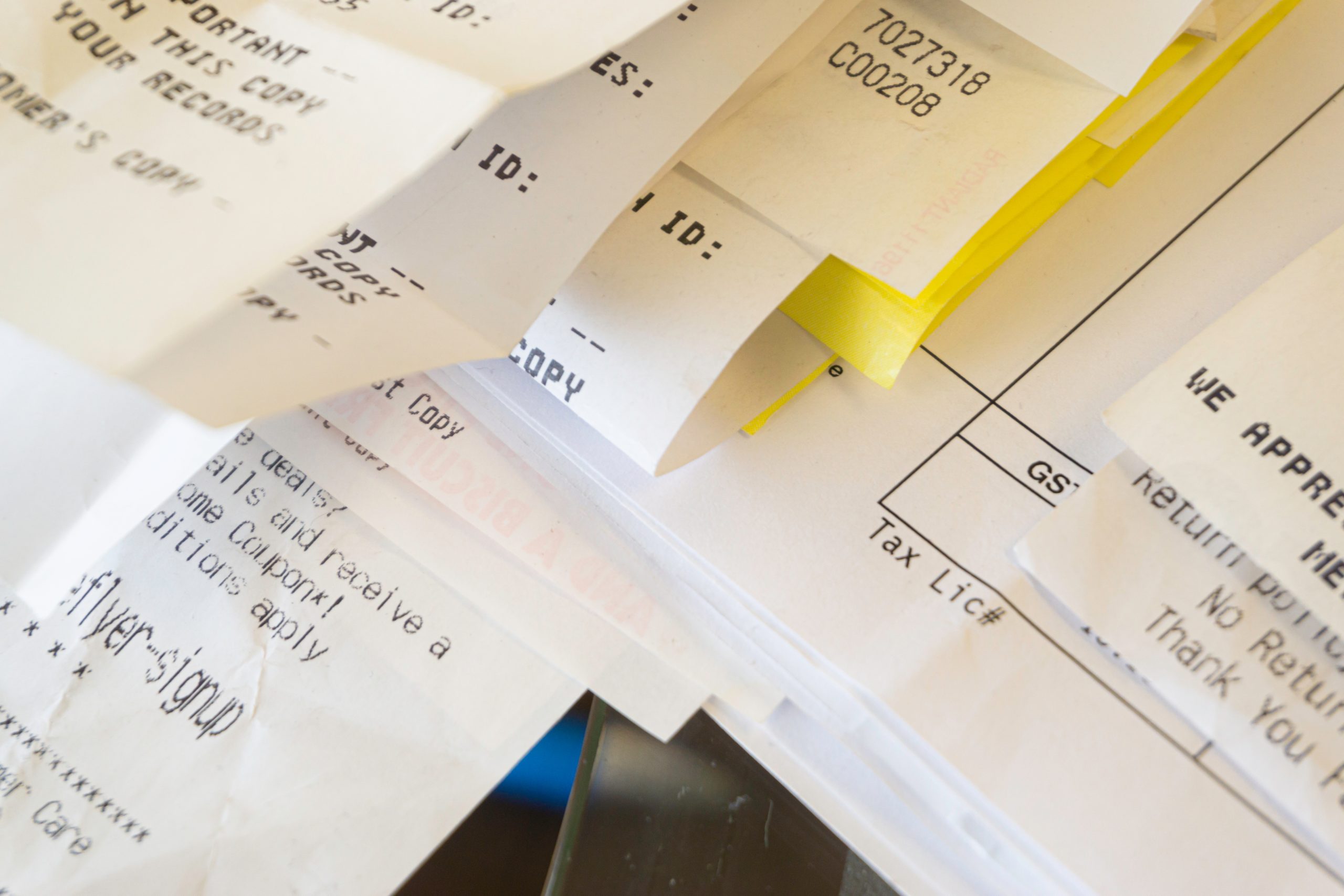

My agency doesn’t use Concur
If your agency doesn’t use Concur yet, see policy 10-02_00: Reimbursement - General Policies to learn what documents you need to submit with your reimbursement form.
To find the policy click the folders Pre-Concur Travel > 10 02 Reimbursement. The reimbursement policy is the first one listed.
Get reimbursed through Concur
Concur makes the reimbursement process efficient and easy.
Submit a reimbursement request
Go to concursolutions.com to start your reimbursement request. You’ll add your expenses to a report and submit it for approval. We refer to this report as your reimbursement request. Once your reimbursement request has been approved, you’ll be paid by electronic transfer within 7 days.
We have how-to guides with step-by-step instructions or a training video if you need help learning how to use Concur.
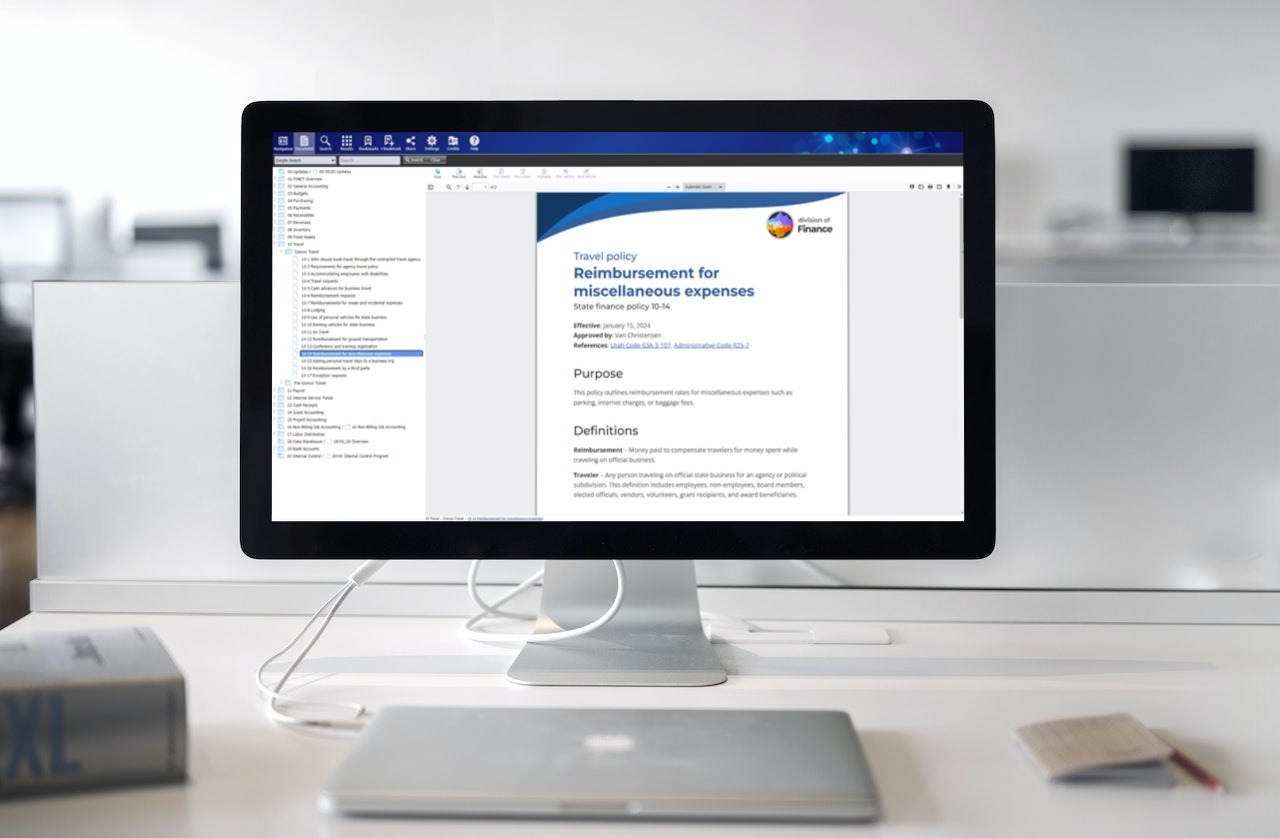
Get reimbursed using a reimbursement form
If your agency doesn’t use Concur, use one of these reimbursement forms. Send the form and all of the receipts and documents needed to your supervisor.
FI 40A - Private Vehicle Usage Report for Reimbursement at .44 Per Mile
FI 40B - Private Vehicle Usage Report for Reimbursement at .62 Per Mile
Form FI 48: Employee reimbursement/earnings request
Form FI 51A: Employee in-state travel reimbursement request
Form FI 51B: Employee out-of-state travel reimbursement request
Form FI 51C: Non-employee in-state travel reimbursement request
Form FI 51D: Non-employee out-of-state travel reimbursement request
Form FI 51E: board member in-state travel reimbursement request
Form FI 51N: Non-employee in-state travel/no lodging reimbursement request

I was reimbursed by a third party
IRS regulations prohibit state employees from accepting gifts, stipends, or other incentives from third parties that may persuade or influence the action of the employee.
As a way to uphold this regulation, if you’re reimbursed by a third party for travel expenses, you’ll still be reimbursed according to what’s allowed by travel policy. If you’re reimbursed more than what travel policy allows, the extra money is returned to the third party.
You have 2 options if you’re reimbursed for travel by a third party: give the reimbursement to the state or keep the reimbursement. Read the sections below to learn what to do for each situation.
Give the third party reimbursement to the state
You can pay the money you received from the third party to the state and then get reimbursed by the state instead. Ask your supervisor how to pay the money from the third party to your agency. Next, submit a reimbursement request just like you normally would.


Keep the third party reimbursement
You can keep the money paid by the third party, but only up to the amount allowed by travel policy. In this case, don’t submit a reimbursement request. Instead, attach any needed documents to the travel request you submitted for the trip. Attach the following documents to your travel request:
- Your travel receipts
- Documentation showing you received the reimbursement
- Your travel itinerary
- Any reimbursement forms required by the third party
If the amount reimbursed by the third party is more than what travel policy allows, you need to return the extra money to the third party. Ask your supervisor how to pay the money back to the third party.