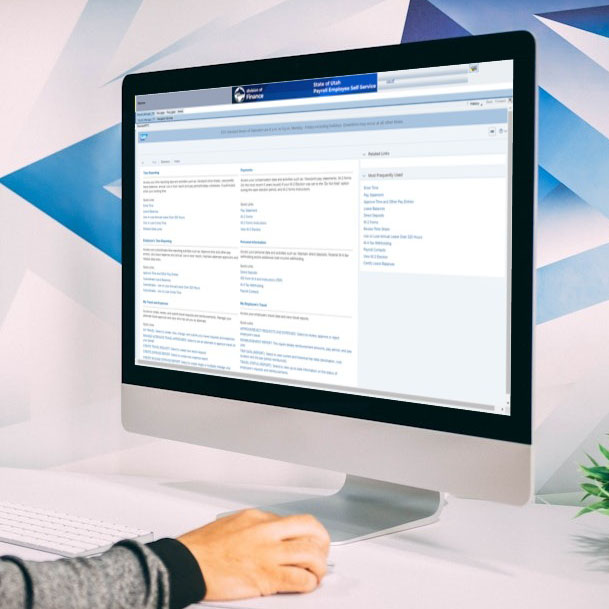Payroll
Payments and refunds
State payroll
Finance Division’s State Payroll team, which is separate from the Department of Human Resources, maintains the SAP Payroll and Employee Self-Service (ESS) systems and produces the state’s payroll.
It also assists state employees with concerns regarding W-2 forms, child support, garnishments, and tax levies, as well as with issues related to dual employment, retirements, and terminations.
State Payroll prepares the following reports and files:
- Detail labor distribution file
- General ledger journal vouchers
- Leave history
- Utah Retirement Systems (URS) reports
- Various federal reports
Payroll time entry system
The Payroll Employee Self Service portal (ESS) allows employees enter and track their time. The ESS must be accessed from a personal computer (not a tablet or cell phone) using one of the following browsers: Google Chrome, Internet Explorer, and/or Mozilla Firefox. Your browser must be configured to allow pop-ups and accept cookies. Additional information is available in ESS by clicking on the home tab and selecting FAQ. You can also access an ESS Help guide from the home tab by selecting ESS Tutorial to explore common questions.
To access information such as Leave Balances, Pay Statements, W-2 Forms, and Travel Reimbursements, use the Payroll_TV or Home tabs found on the ESS.
The deadline for a non-holiday week is Monday at 11:59 p.m. If you have missed the entry deadline or need to make a correction, please complete and scan a Blank Paper Timesheet or a Blank FINET Coded Timesheet and send to ERIC payroll via email to [email protected] or by using the AskHR system on this site. When sending in any type of payroll document, please make sure you have your name, correct EIN, pay period dates, your signature and your supervisor’s signature for prompt processing. Timesheets and all other payroll documents to be entered should be sent to ERIC by Noon on Tuesday after pay day.
The Employee Resource Information Center (ERIC) currently processes payroll for all state agencies except for the Dept. of Transportation, Division of Technology Services, Dept. of Natural Resources, and Dept. of Public Safety.
Questions?
If ERIC processes payroll for your agency and you have questions please call 801-957-9390 for assistance. If you are employed by one of the above mentioned agencies for which the ERIC does not process payroll, please contact your agency’s payroll coordinator.
Making changes to a previous pay period
The corrections need to be made through ERIC. Please either have your supervisor send in an email requesting the correction or complete a new paper timesheet and send to [email protected]. Please make sure you record the dates of the pay period you wish to correct, and ALL the correct hours.
View pay statements
Pay statements are available for employees in ESS. In the main page, click on “Pay Statements” under “Payments” tab. This will give you the list of available pay statements. Click on the check date you would like to view and the pay statement should be available for your review. If you have any questions please contact ERIC at 801-957-9390.
One-stop support center
Using ZOHO: State Finance/payroll help desk
ZOHO is an online tool to help state employee’s access information and find quick resolution to common payroll questions. Employees can use the home page to navigate and find solutions to their payroll questions:
- Open a ticket for a help desk technician to review and respond
- Use the search bar and knowledge base to search for common questions and answers
- Payroll help desk hours, alerts, and contact information
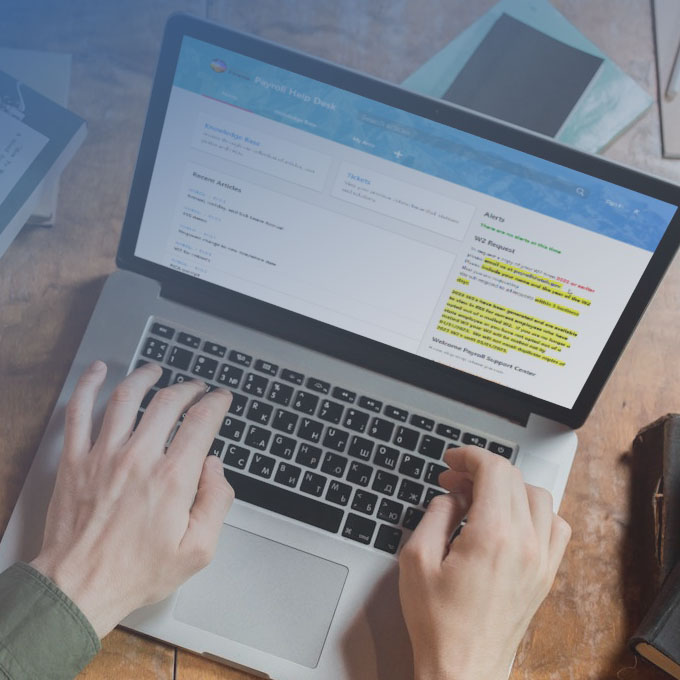
Payroll support and resources
* Please contact your Agency Payroll Representative or ERIC prior to calling State Payroll
Contact State Payroll for answers to questions, problem resolution and general assistance. Also for assistance with child support, garnishments, tax levies, dual employment, retirement, terminations, payroll deductions, direct deposit, W-2's, and W-4's use the contact information below:
- State Payroll Help Desk: 801-957-7770, [email protected] (scanned payroll forms and payroll questions)
- Fax: 385-465-6012 (all payroll forms including security requests)
- Employee Self Service (ESS) issues: 801-957-7770